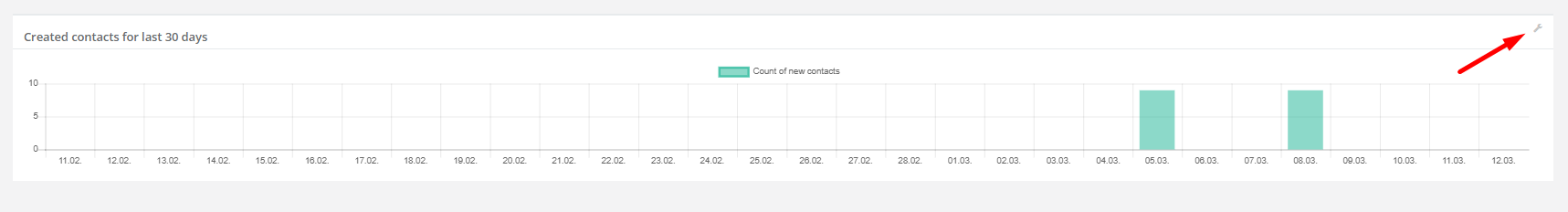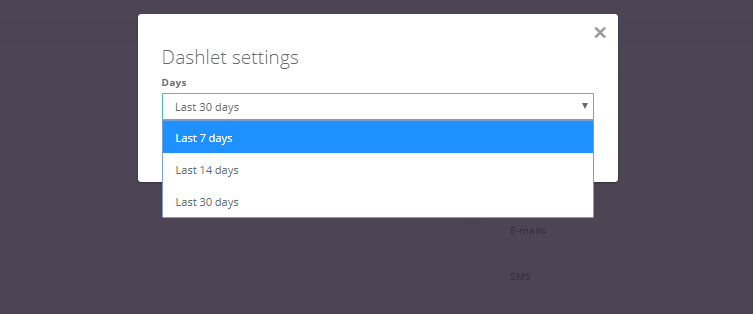How to work with the dashboard in Reago
The Dahsboard is used for quick orientation within the current data of each workspace.
Dashlets can be edited and set using the icon in the upper right corner of each dashlet.
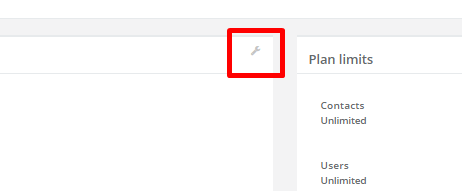
Dashlet Help
In the Help dashlet you will see 10 main articles that cover the basic steps of setting up and managing data in Reago. The last link "Reago help" will redirect you to a separate help for Reago.
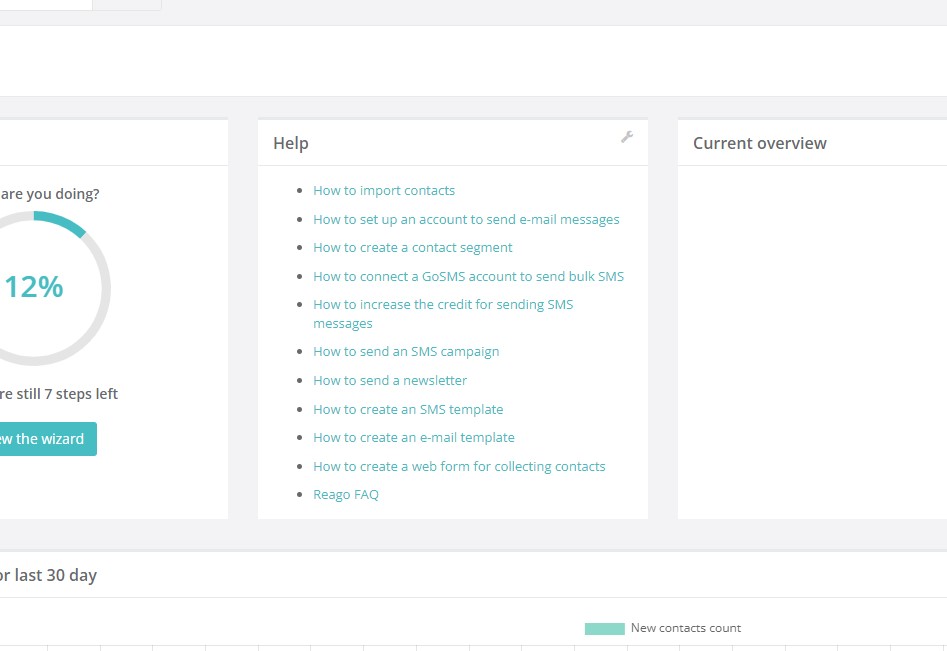
Dashlet Plan limits
In the second dashlet Plan limits you can see the current data usage status of your current tariff.
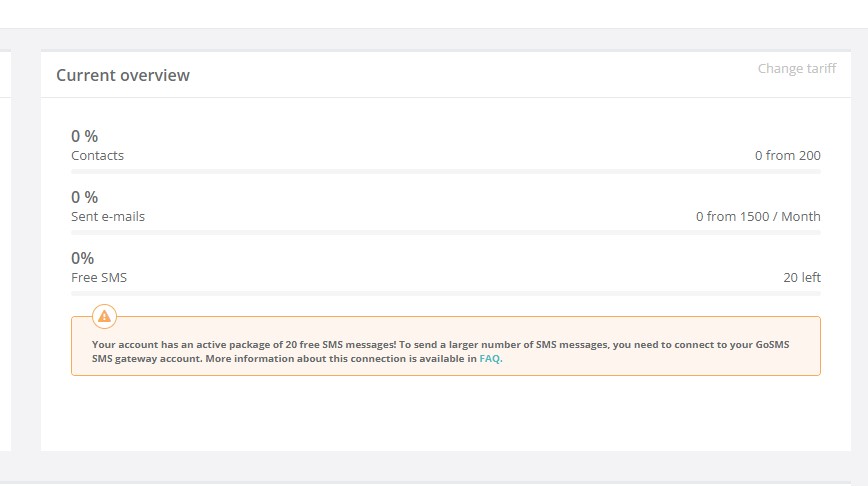
Dashlet created contacts for last 30 days
In the last dashlet you can see a graph showing the data related to new contacts saved in Reago. Here you can choose the time period for which you want to display the data. Click on the icon in the upper right corner of this dashlet and a new modal window will appear in which you can set the period.