How to set the currency
In Reago, you can adjust your currency settings and add a new currency if necessary.
Currency settings can be found in the workspace settings in the Currency.
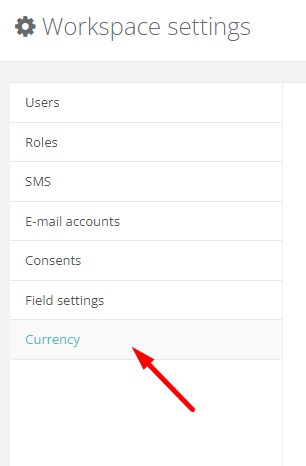
You can add a currency in this category by clicking on the Add Currency button. In the new window, set all the necessary parameters and click Save.
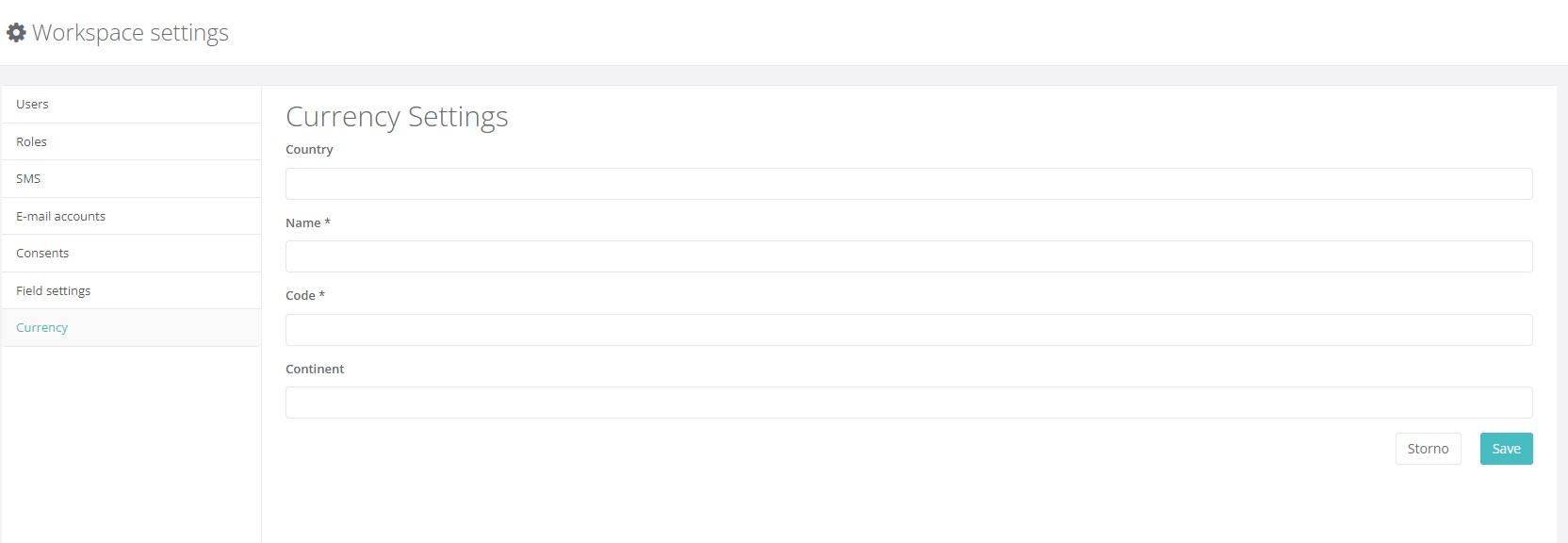
The currency will then appear in the list of other currencies.
