How to create a custom field
In Reago, you can create custom fields that can serve as variables for typing values into email or SMS templates.
You can add custom fields in the Contacts and Custom Fields categories.
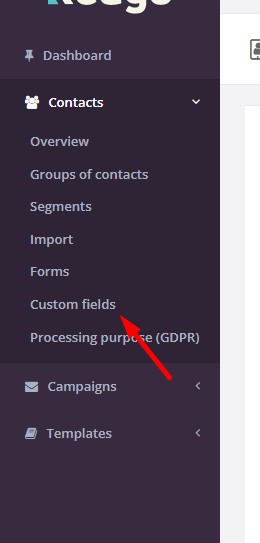
In this category, click on "Add custom field". And you will see a pop-up window where you select the type of field and name it here.
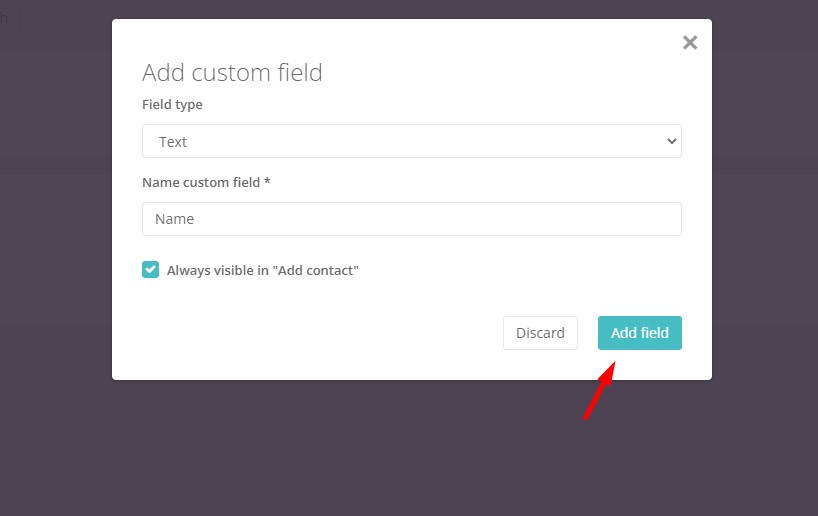
Once you have your custom field ready, click the "Add Field" button and it will be saved to the list in the Custom Fields.
