How to add your first contact to the app
You can both import and upload contacts to Reago one at a time.
Adding a single contact is very simple.
In the Contacts, click on Overview.
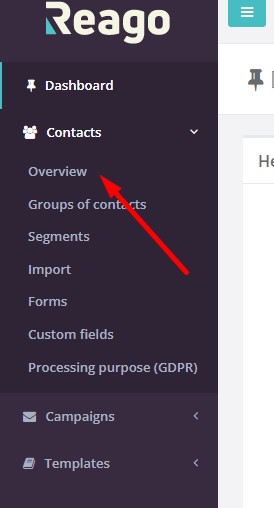
In this category, click on the "New contact". A new pop-up window will appear.
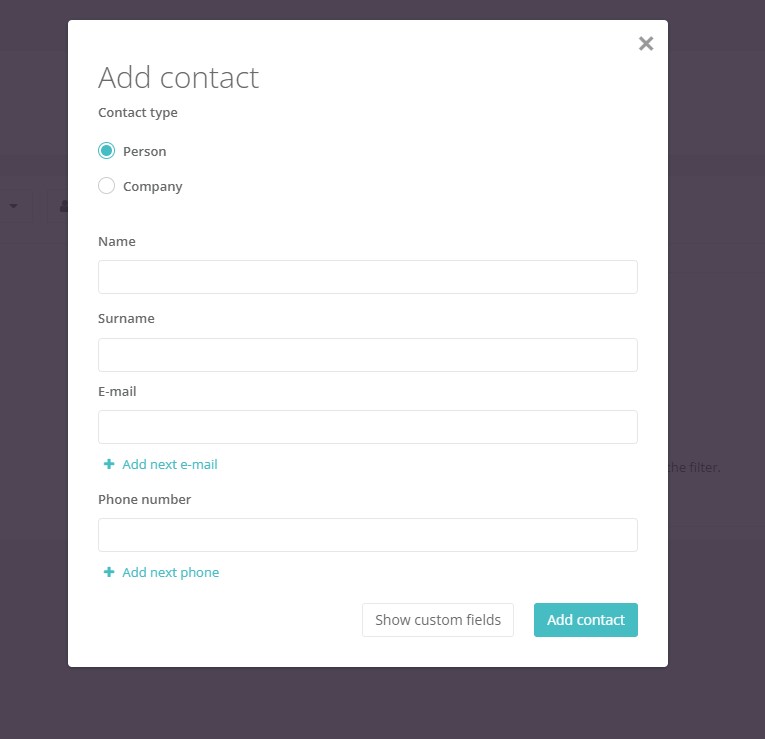
Select whether you want to add a Person or Company. Fill in the details and confirm everything by clicking on the "Add contact".
The contact will then be saved in the list of all contacts in the Overview.
