How do I set the option to unsubscribe from SMS messages?
The SMS opt-out feature is a feature that allows you to place text in each message to opt out of SMS messages that are sent to the user.
This text contains a unique opt-out code that the user sends back in the SMS message to the phone number provided.
By sending this unique code, the user will be unsubscribed from the contact database and will no longer receive any SMS messages.
Insert text for unsubscribing into an SMS message
Log in to Reago CRM and click on Campaigns and then SMS.
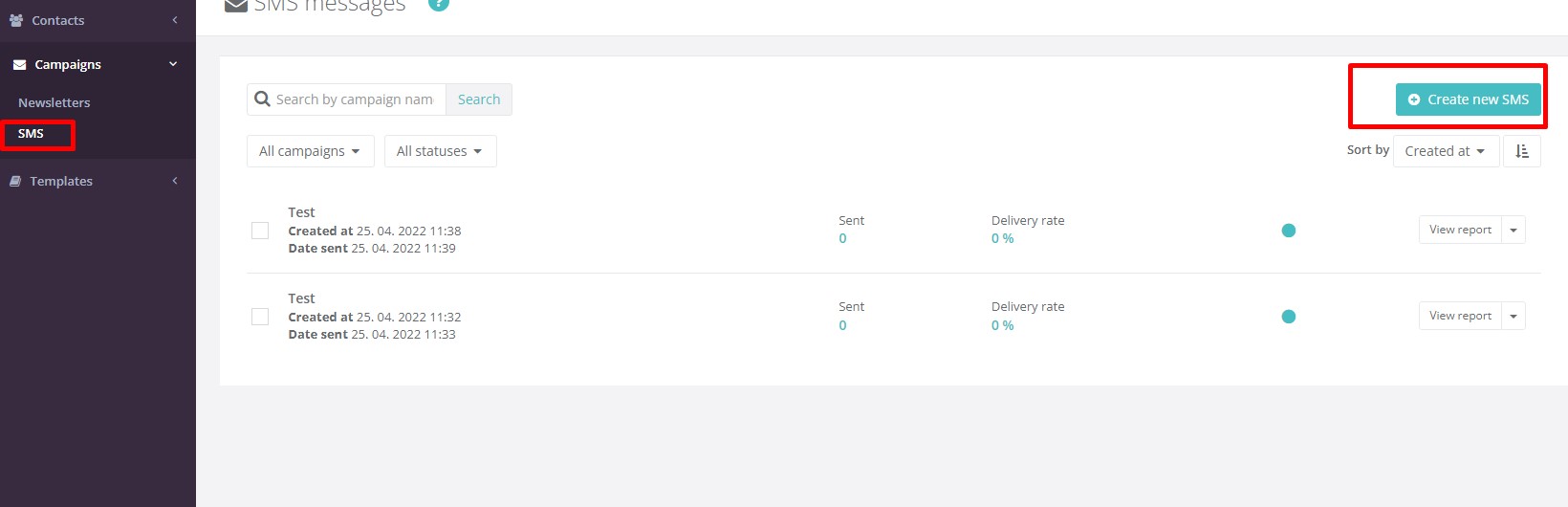
You will then be redirected to the first step of creating an SMS message.
Here you will fill in the field with the text of the SMS message you want to send. Then select the Enter text to logout option. The logout element will be added automatically to the SMS message. You can see the SMS logout with merge fields on the right side of the mobile preview on that subpage. You can customize the text for the SMS logout. Click on Edit text for logout.
Do not edit or overwrite the merge fields in the logout text! If they are overwritten, the SMS logout function will not work. It is up to the user sending the SMS message to select the text that will complement these merge fields.
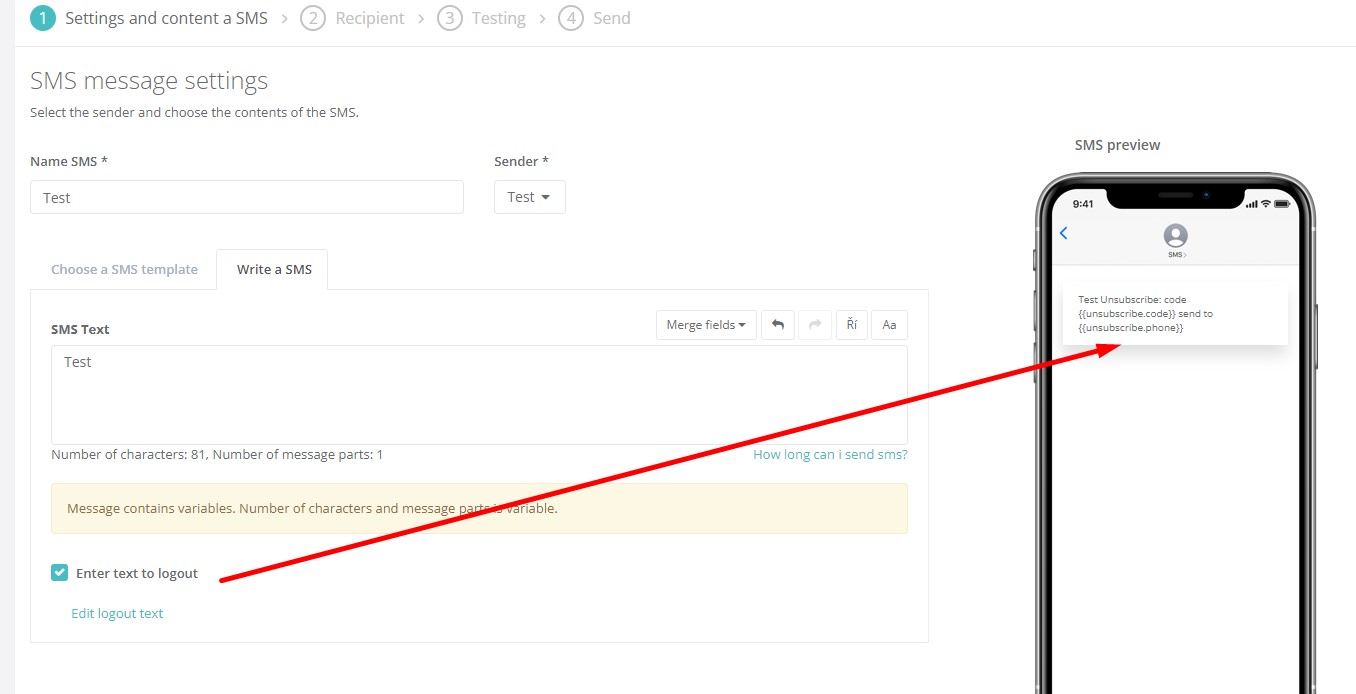
Merge fields for SMS message:
{unsubscribe_code}} {{unsubscribe_phone}
Unsubscribe_code: Unique code used to recognize the user sending the unsubscribe request.
Unsubscribe_phone: The allocated phone number to which the user sends the unique code to unsubscribe.
You can send the unsubscribe text message created in this way to your customer database.
Once a contact is unsubscribed from the database, the unsubscribe status will be propsed to that contact in the contact database. It will no longer be possible to send SMS messages to such unsubscribed contacts.
