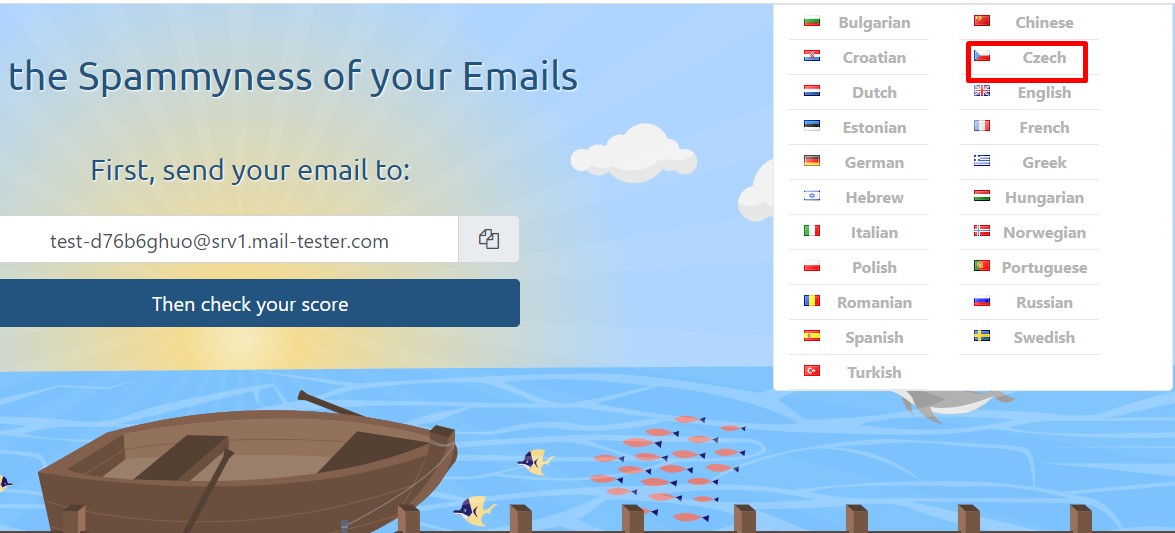How to check that your e-mail does not fall into SPAM?
If you are not sure whether your email campaign is not going to SPAM, you can test its quality for free on the website http://www.mail-tester.com/. With this tool you can find out how likely your campaign is to be delivered or if it will fall into SPAM.
You can perform up to 3 tests per day for free with this tester.
How to test an email campaign?
Type http://www.mail-tester.com/ into your web browser. When the page loads, you will see a box with the email address filled in. Use this address to test your email campaign.
Copy it and save it as a new contact in Reago (see the How to Import Contacts article at the beginning for help on how to insert a single contact).
Once you've added the contact to Reago, open the contact detail and click on the Write Email button.
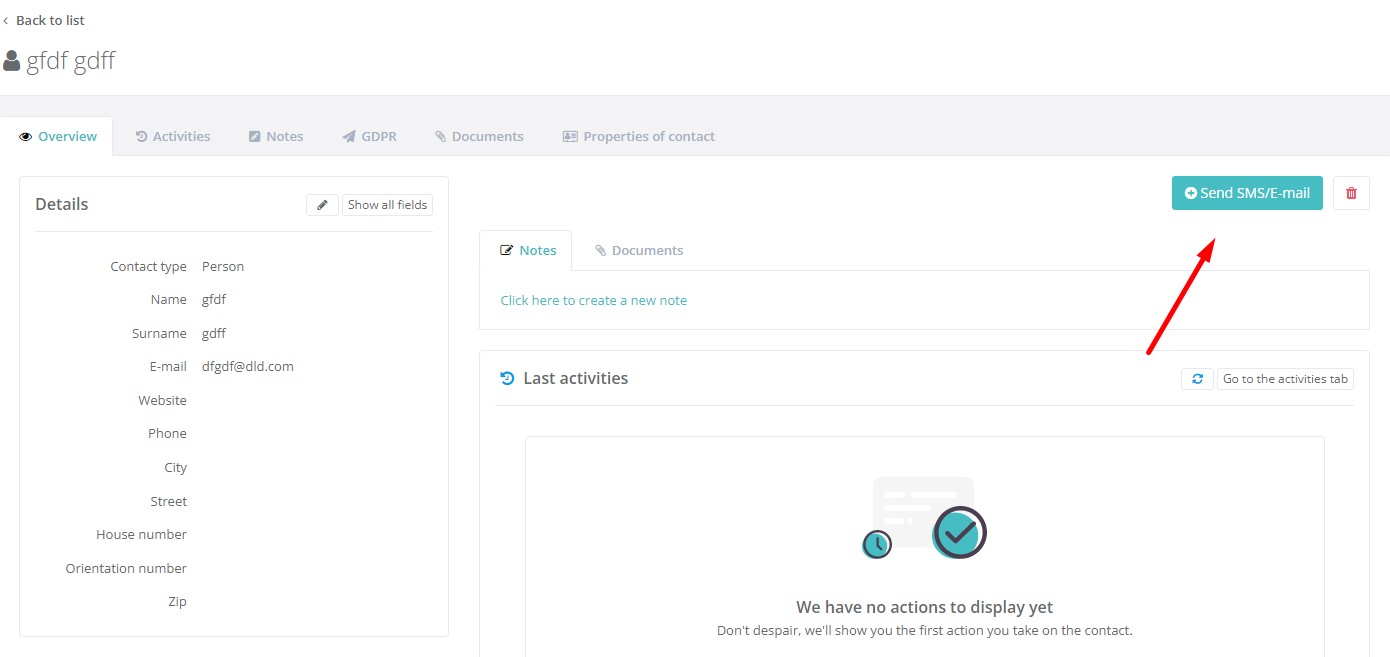
A new window will open where you select the sender and on the last line the template you want to test. And send this email.
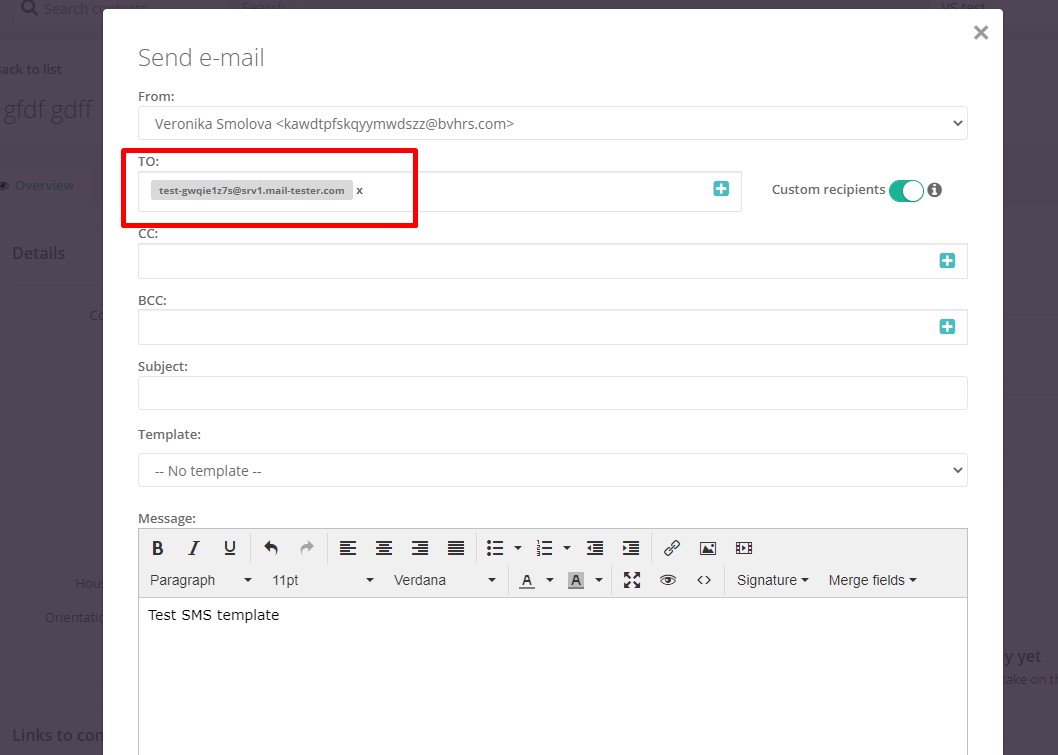
Now switch to Mail Tester and click on the Then check your score button.
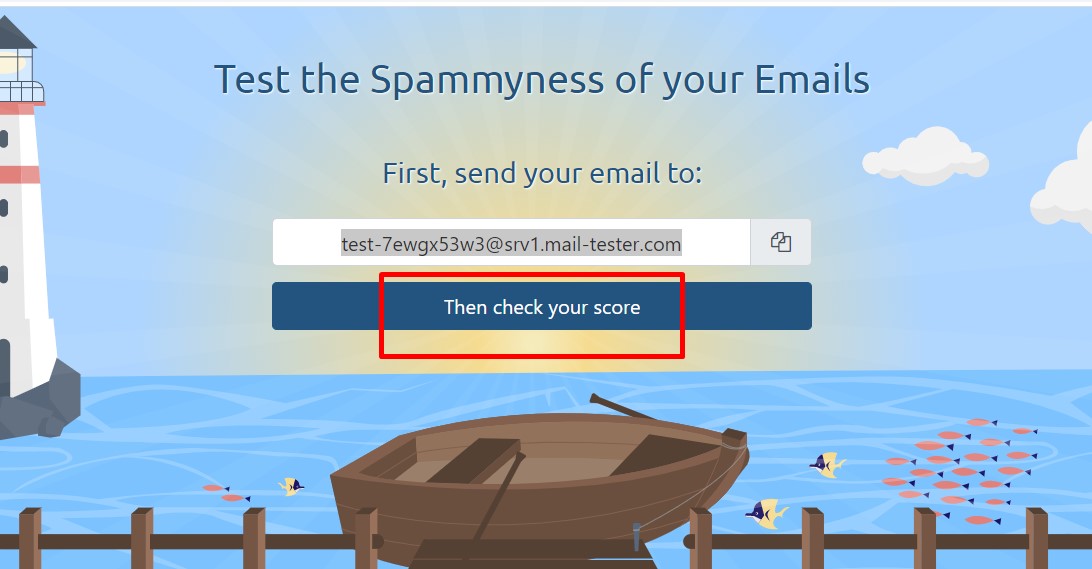
You should have a score for your email campaign in no time.
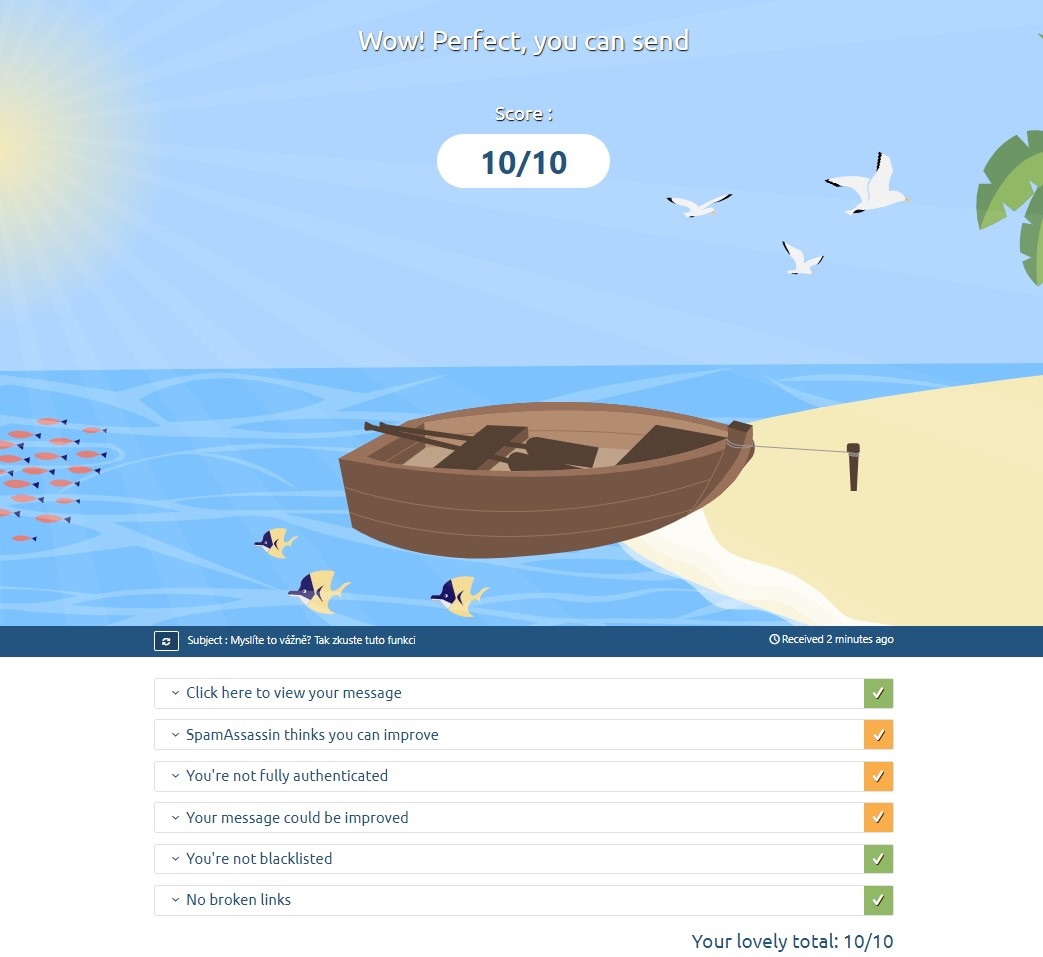
You can score a maximum of 10 points in the test, the more points you score, the better your chances of successfully delivering your campaign to your recipients.
In the blue bar you can see the subject line of your campaign, and below this bar are the individual items that inform you about the status of the elements within your email campaign. In the first item, Click here to view your message, you can see how your email looks in the html version with and without images, and on a mobile device, tablet or computer. You can also click here to see SpamAssassin. SpamAssassin is a program to filter SPAM based on content analysis. What you can see here is mainly whether you have DKIM and SPF set correctly. In the Your message is safe and well formatted section you can see the size of your email campaign and how much text your campaign is taking up. In the penultimate tab, You're not blacklisted, you can check if you're not on any blacklists.
If all items check, your email campaign is fine and you can send it.
If English terminology is difficult for you, you can switch the page to English in the menu in the top right corner.