How to send an SMS message from a contact detail
You can send SMS messages in bulk via SMS campaigns or individually from the contact details in your Reag database.
Contact selection
In the vertical menu, click on the Overview category. You will then be taken to a listing of the contacts you have in the application. Click on the selected contact and you will be taken to its details.
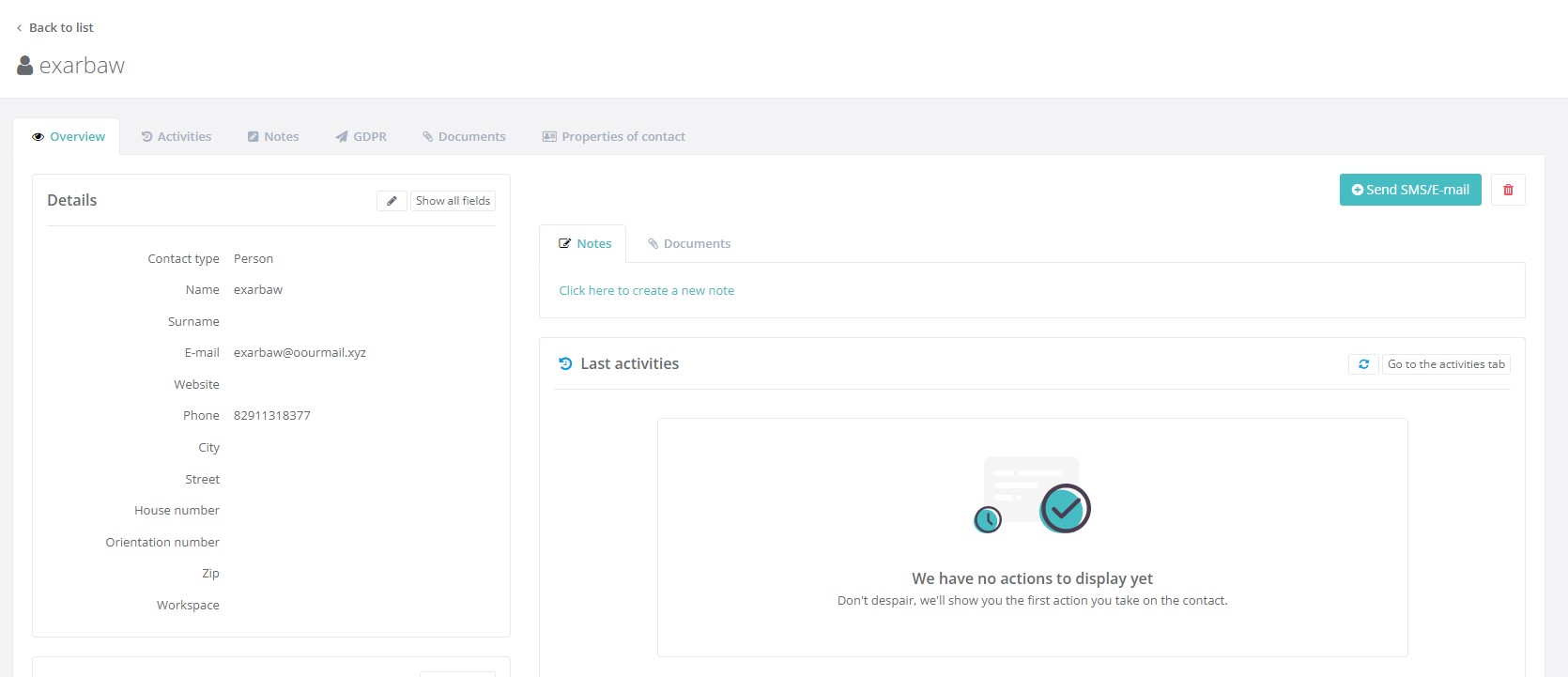
Sending SMS
In the top right corner, click on the Send SMS/E-mail button and select SMS.
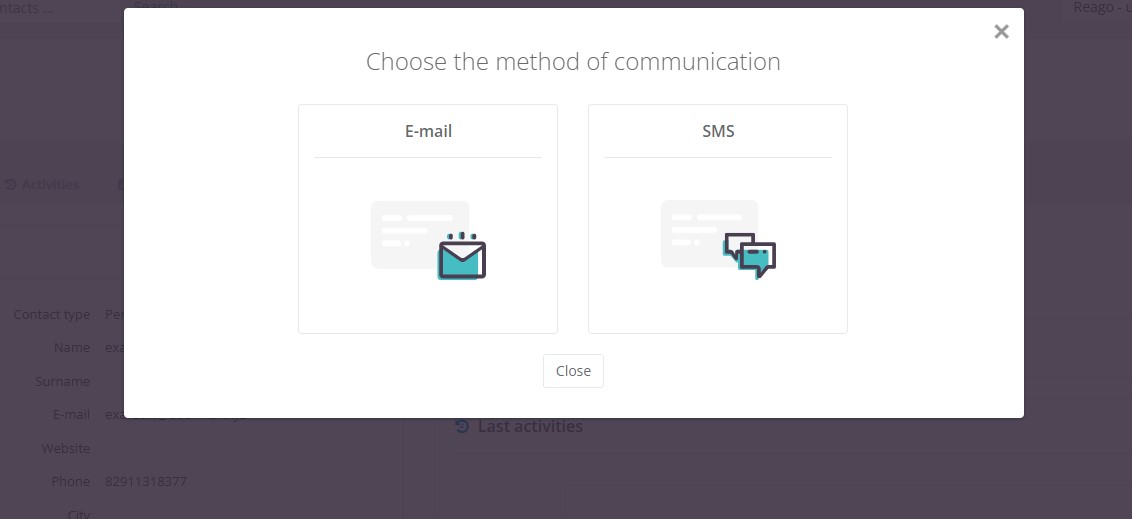
You will see a field for writing an SMS message.
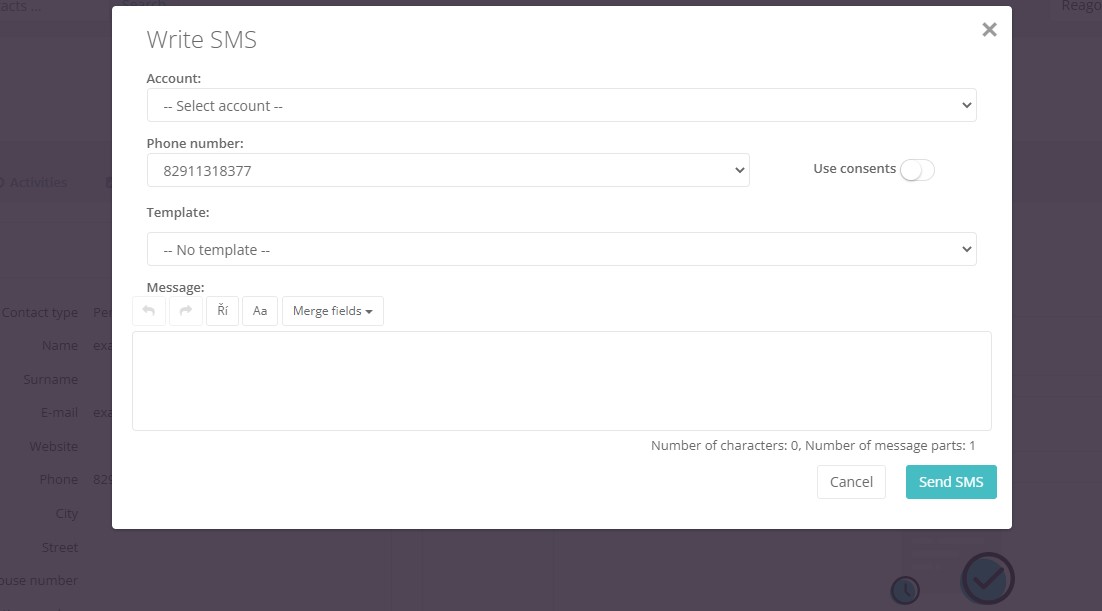
In the Account field, select the account you want to send the SMS through and from which the credit for sending the message will be drawn.
You can then see the Use Consents feature next to the Phone Number field. This is a feature that gives you permission to send SMS messages to a given contact. This consent is required primarily for sending marketing messages.
You can then select from an already saved template in the Template section or type the SMS message in the Message field.
Once you have the SMS message ready, click the Send SMS button.
The sent SMS message will then be written as one of the contact's activities in both the Activities tab and the Recent Activities on the Overview tab.
