How to add a new GDPR action?
In Reago, you can use pre-configured GDPR permissions to send newsletters and SMS messages to users who have given their consent.
If they unsubscribe from your mailing, these permissions will automatically remove consent in the contact details and nothing will be delivered to the user for the next mailing.
These permissions are available in the Workspace Settings and Consents categories.
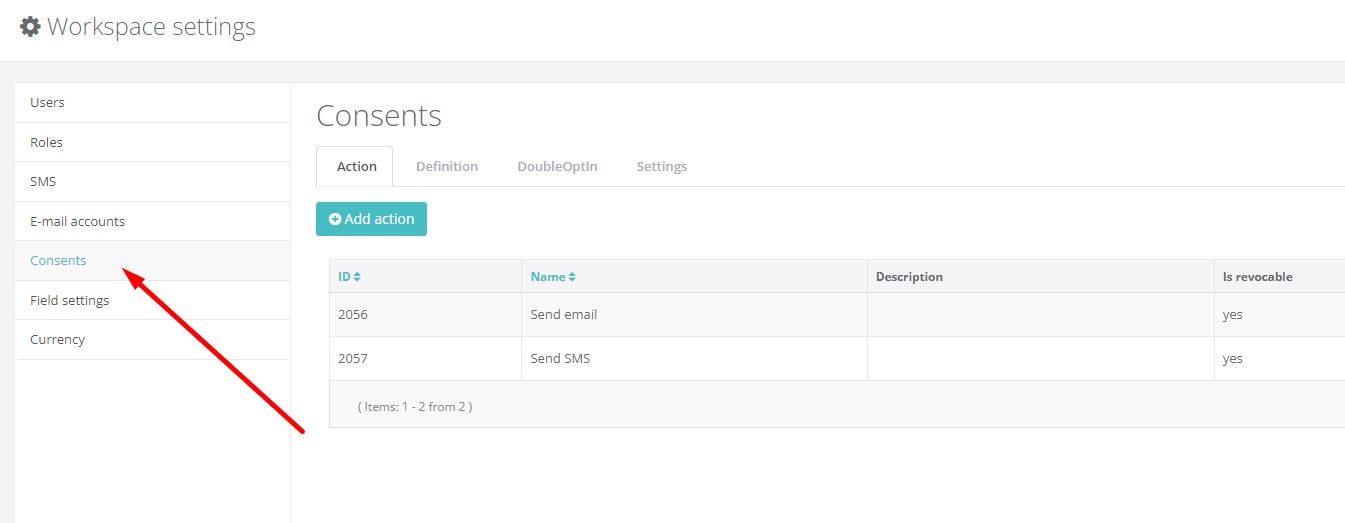
It is recommended to keep this basic setting. In case you need to add a new permission, you can do so at the Action and Definition level via the Add Action and Add Definition buttons.
Within the action, you fill in the name and description of the action. You select whether the consent will be revocable and then save everything.
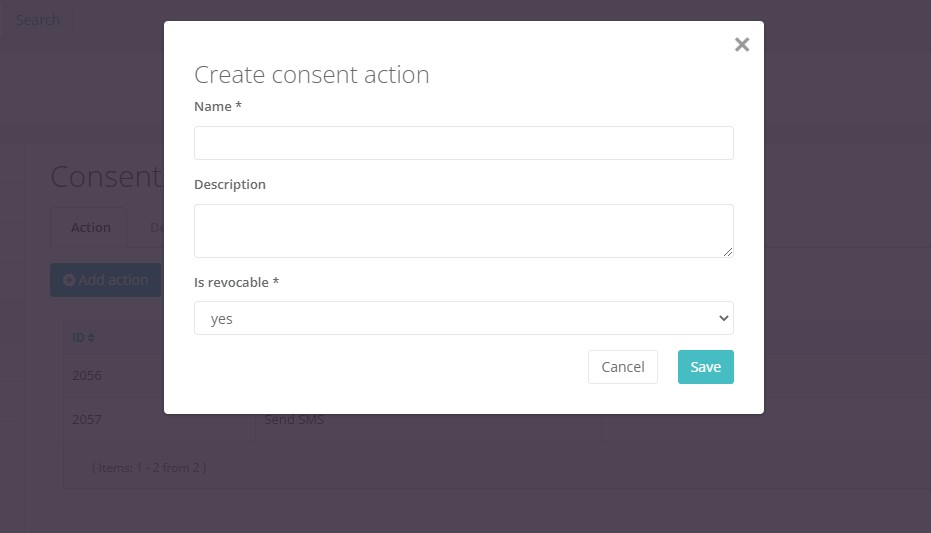
You can do the same in the Definitions tab. You create its name, description and select to which action this definition should apply. You then save all the settings.
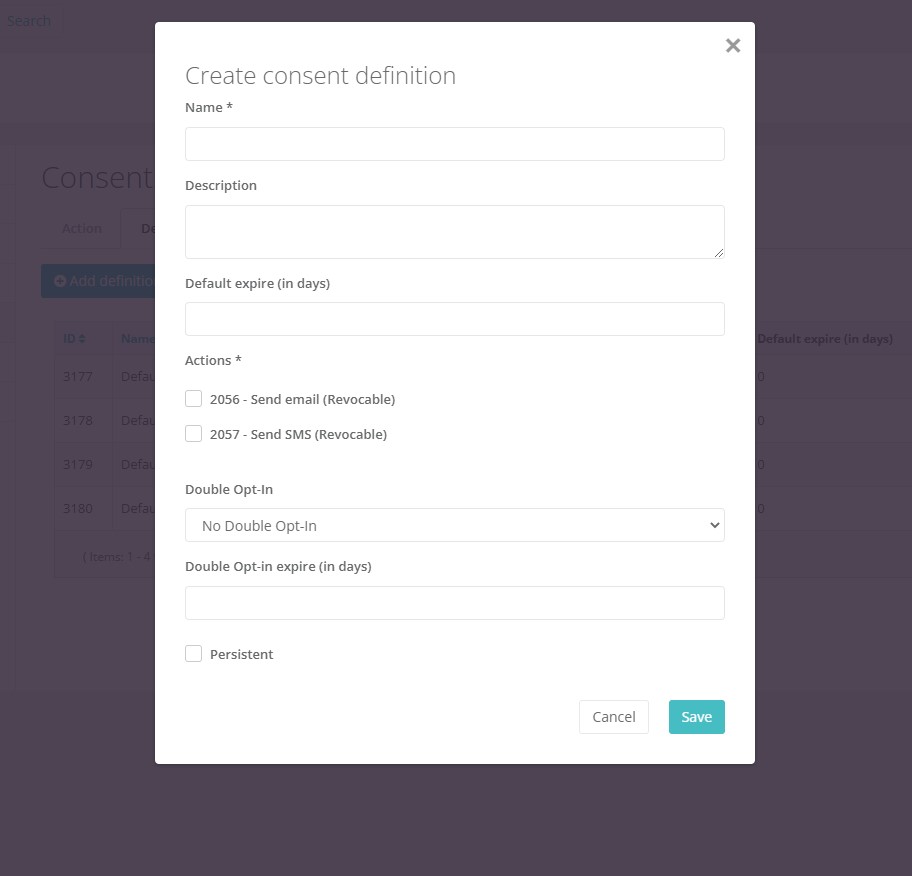
The actions and definitions set up in this way will then be displayed in the list of individual tabs and you will be able to select them when sending SMS messages or newsletters at the campaign level.
