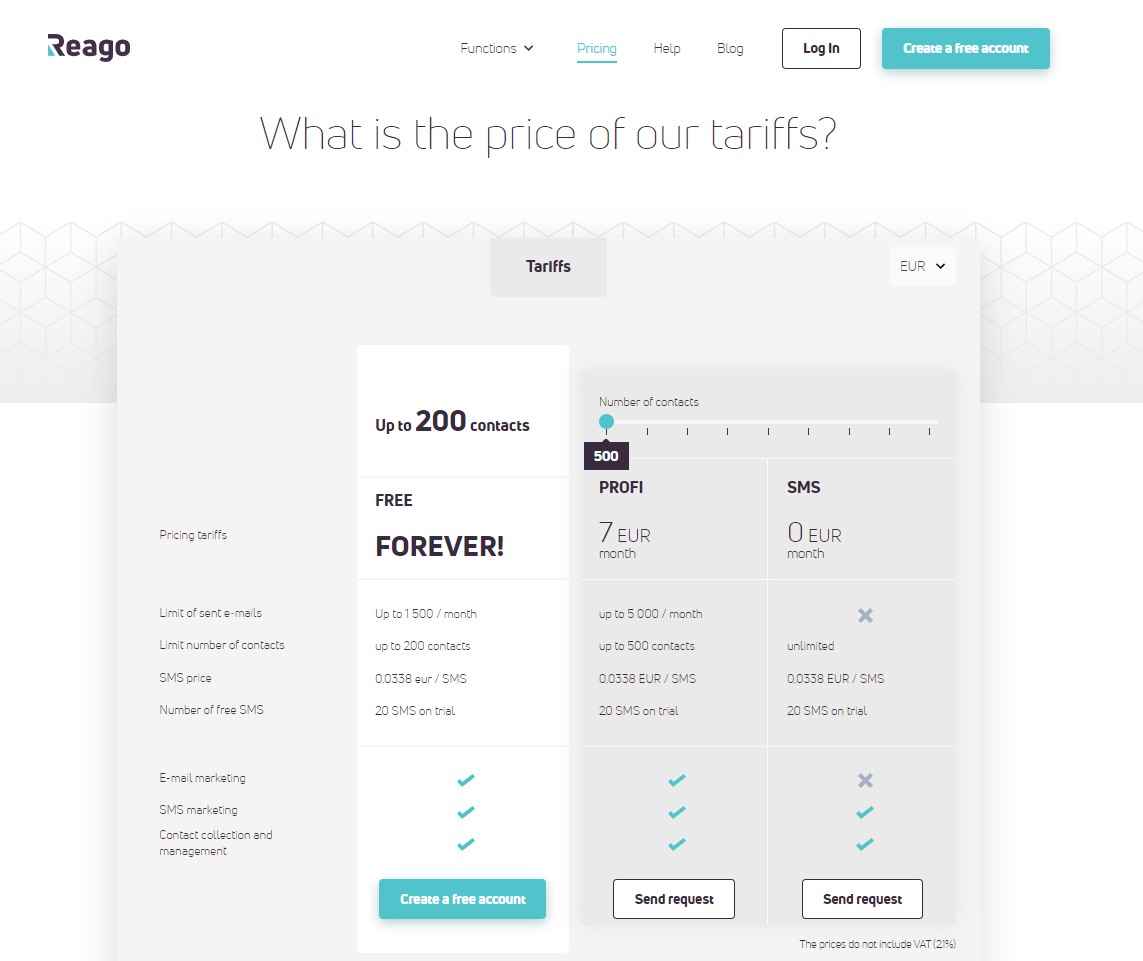How to register a Reago account
Registering an account is very simple and can be done in seconds.
Register an account
On the website www.reagocrm.com/en/ click on the "Create a free account" button.
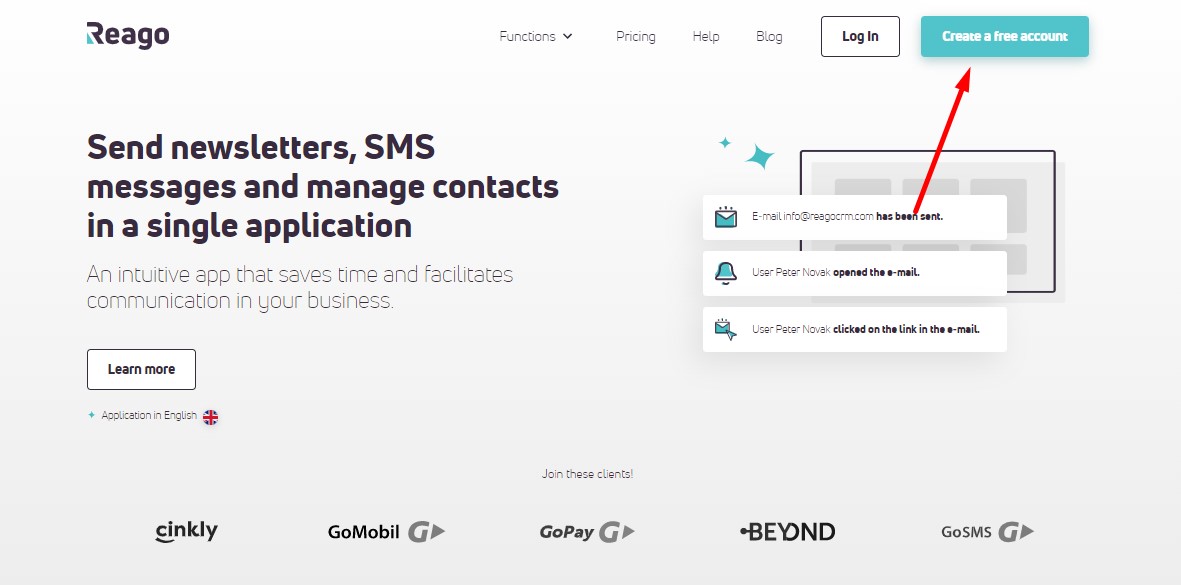
You will then be redirected to a subpage with a contact form, which you can fill in and confirm by clicking on the "Register".
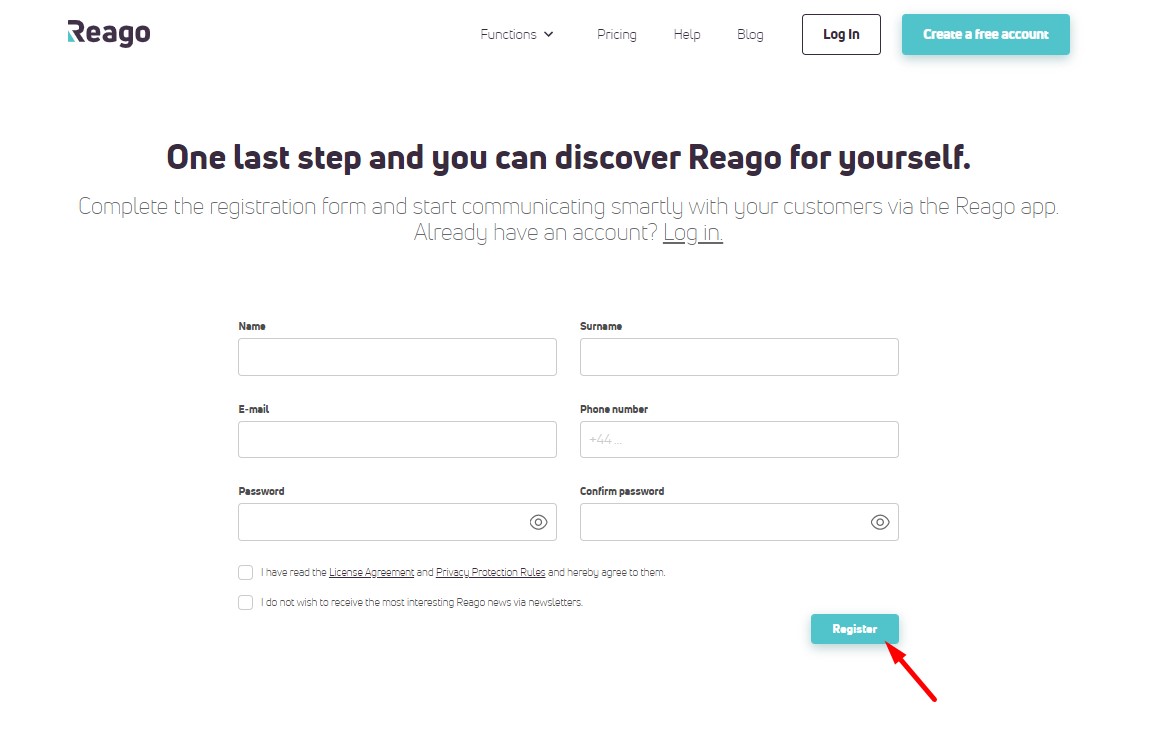
You will then receive a confirmation email with a link to click through to your newly created Reago account.
Each newly registered account will automatically get its own default workspace. In this workspace you can already work with your contacts.
Account tariffs
To test and get acquainted with Reago's features, you can use the Free Forever tariff. This tariff is free and can be used for up to 200 contacts free of charge.