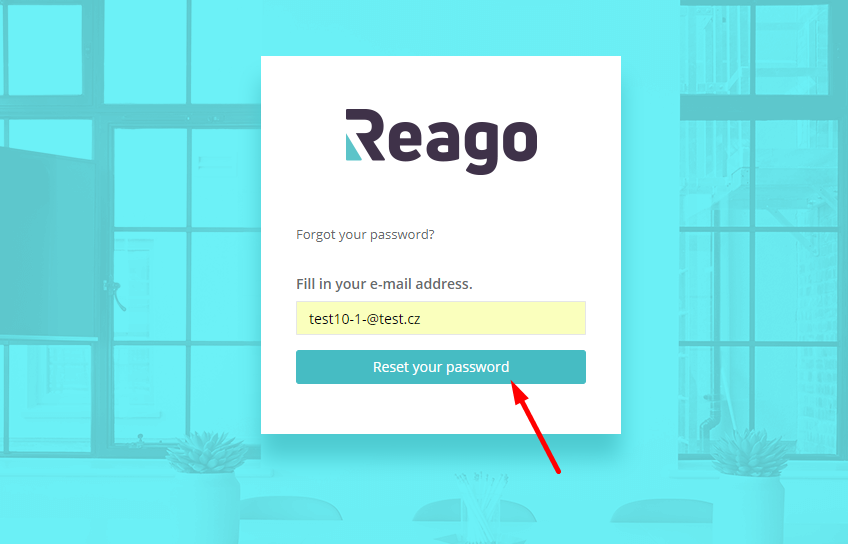How to log in to the app
The login subpage to enter the application can be found at app.reagocrm.com.
You will then see a subpage with a login form. Fill in the first field with your registration email, and the second with your password. Click on the "Login" button to log in to the application.
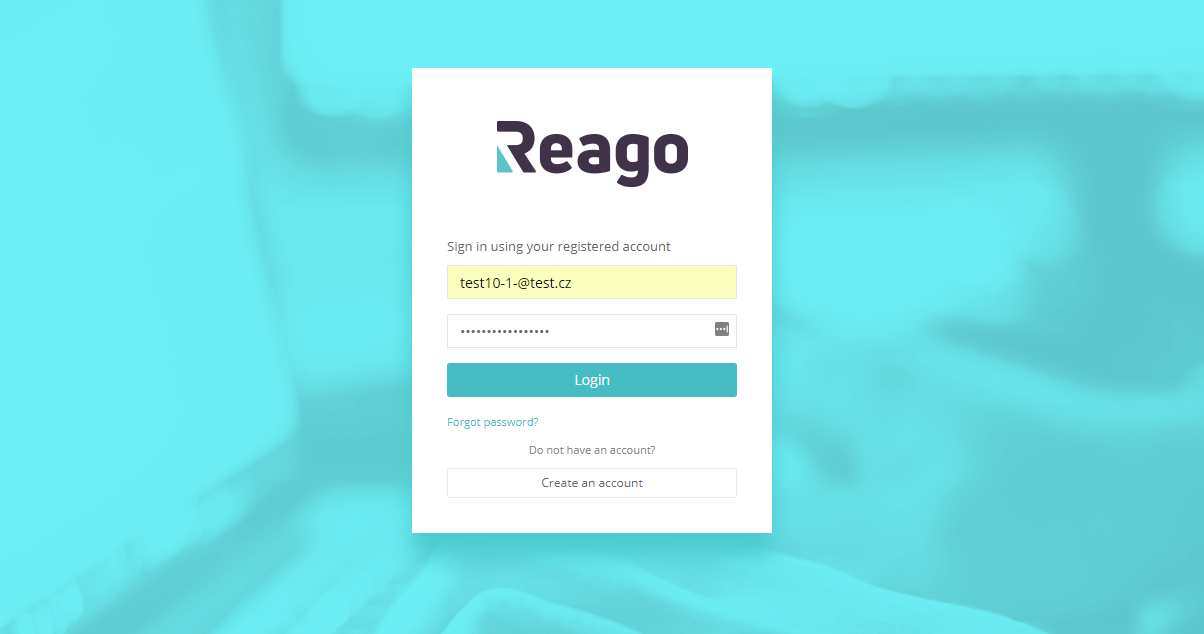
Forgotten password
In case you have forgotten your login password. Click on the "Forgot password" link.
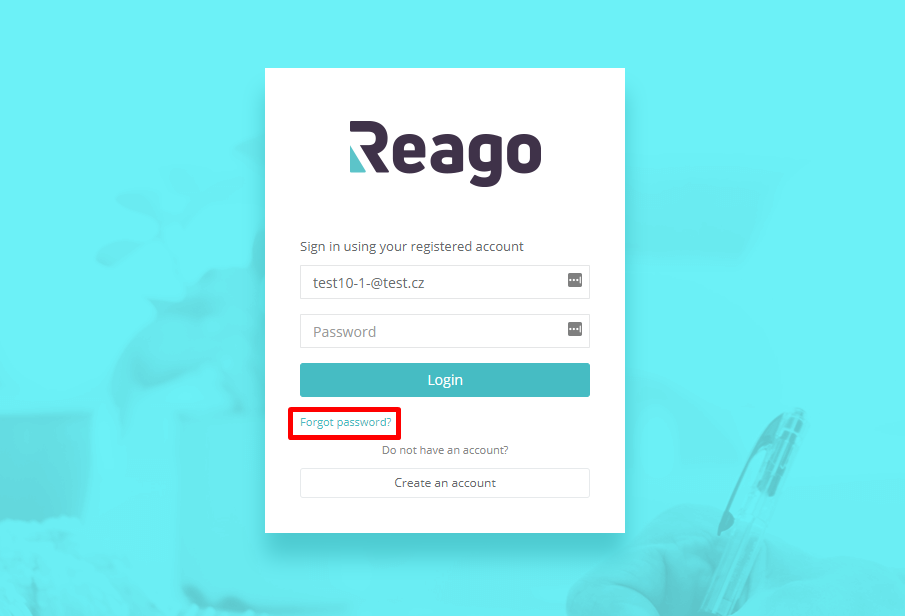
You will be redirected to a form where you fill in your email and click on the "Reset your password" button.
A message will be sent to your email with a password reset link to update your password.