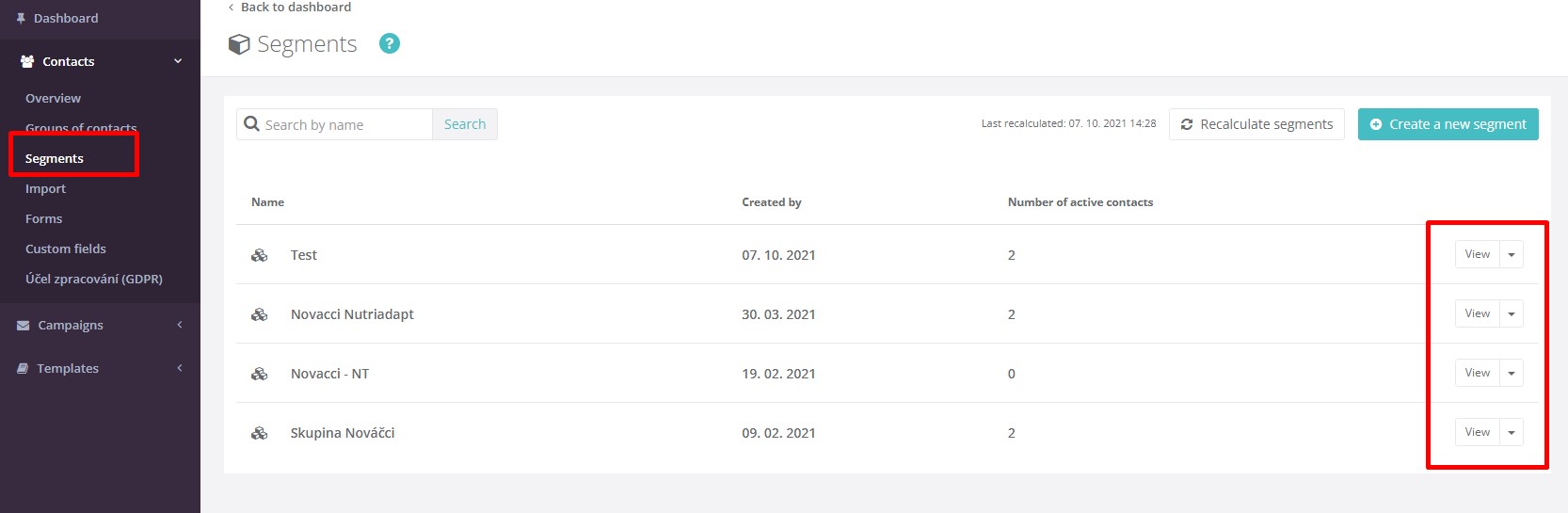How to create a contact segment
In Reago, you can efficiently work with the contact database and create segments according to the parameters you set in the filter.
Data segmentation
In the Contacts category, click Overview.
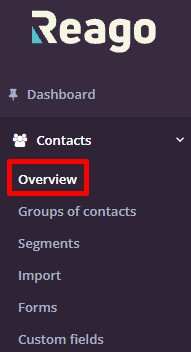
You will be presented with a list of contacts from which to create a segment. Click on the "Filter" button.
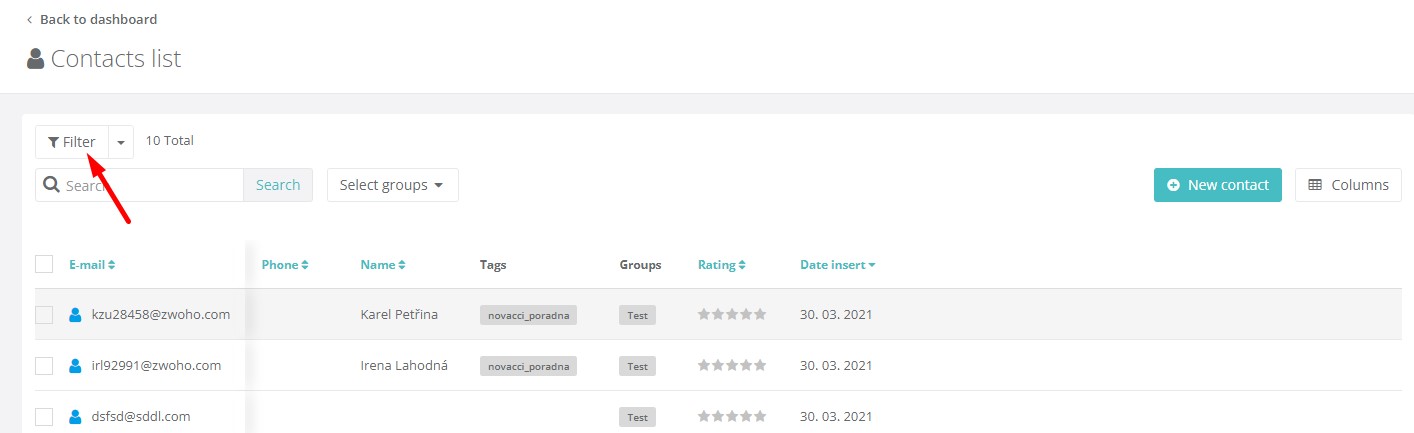
The filter is then activated. Within the filter, you can create conditions based on the data to get a specific segment of users to work with.
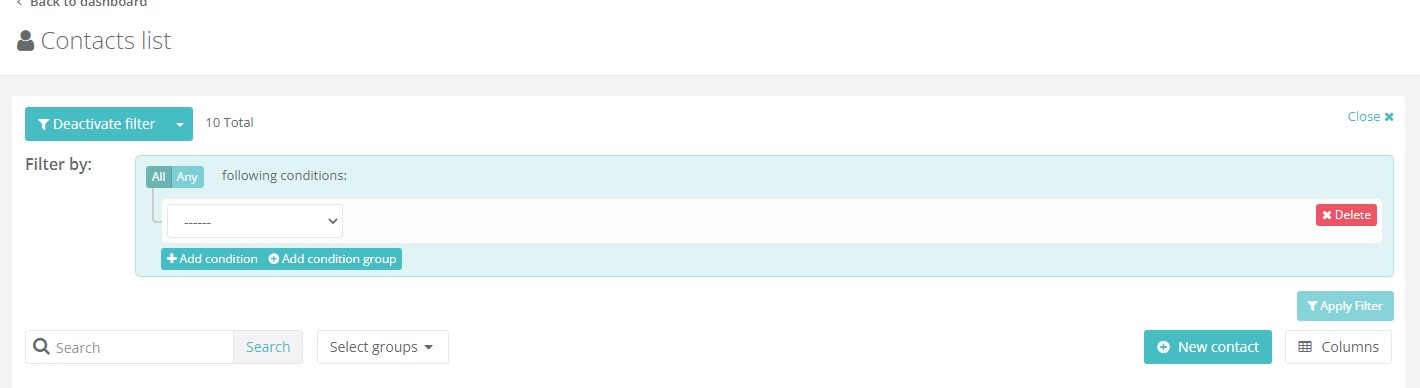
Example 1: Create a segment that contains contacts with the tag "novacci_poradna".
You click on the first line and set the condition "Tag" + "contains" + the tag name "novacci_poradna". Confirm the selection by clicking on the "Apply filter" button.
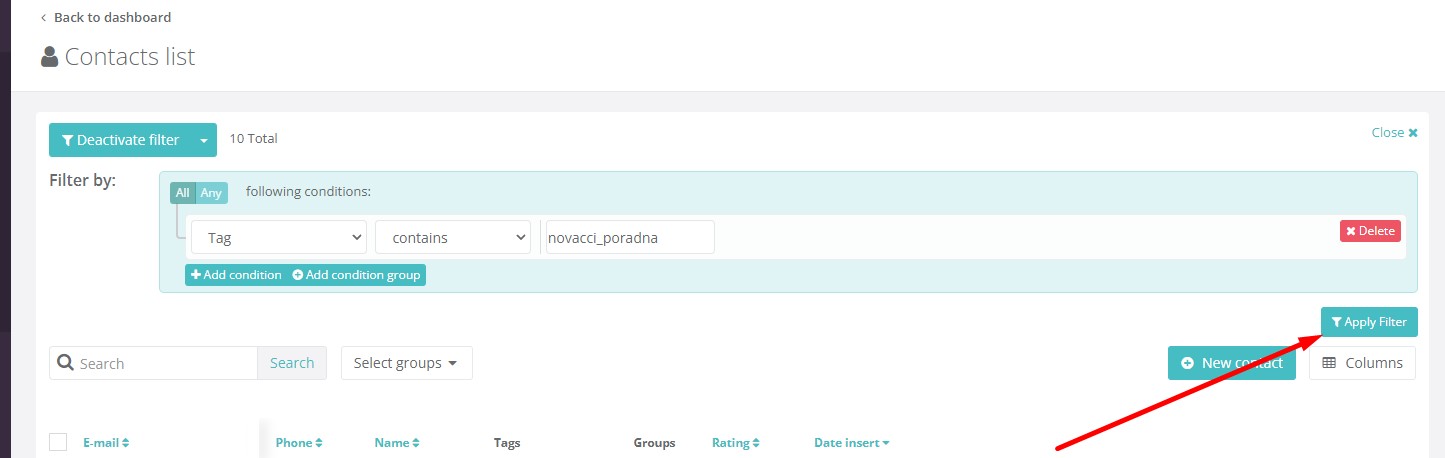
All contacts that are tagged with the "newsletter" tag are then generated. Save these contacts as a segment using the "Save as segment" button.
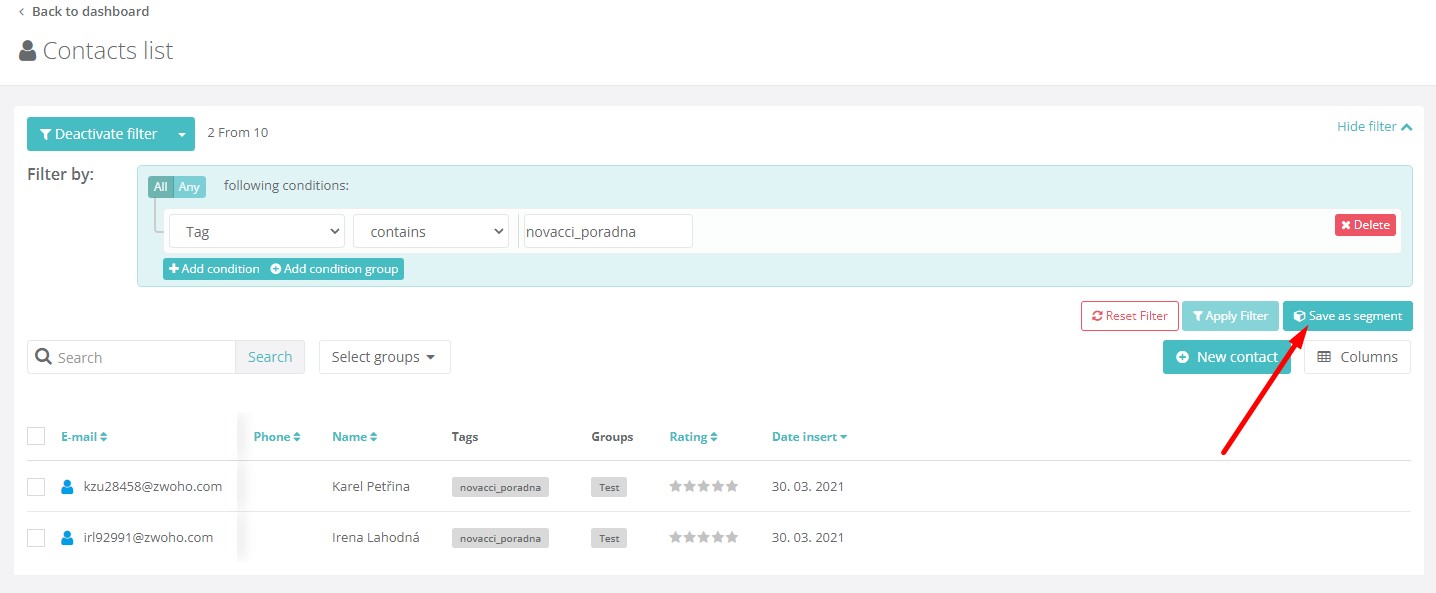
A new modal window will appear, where you fill in the name of the segment and save using the "Save" button.
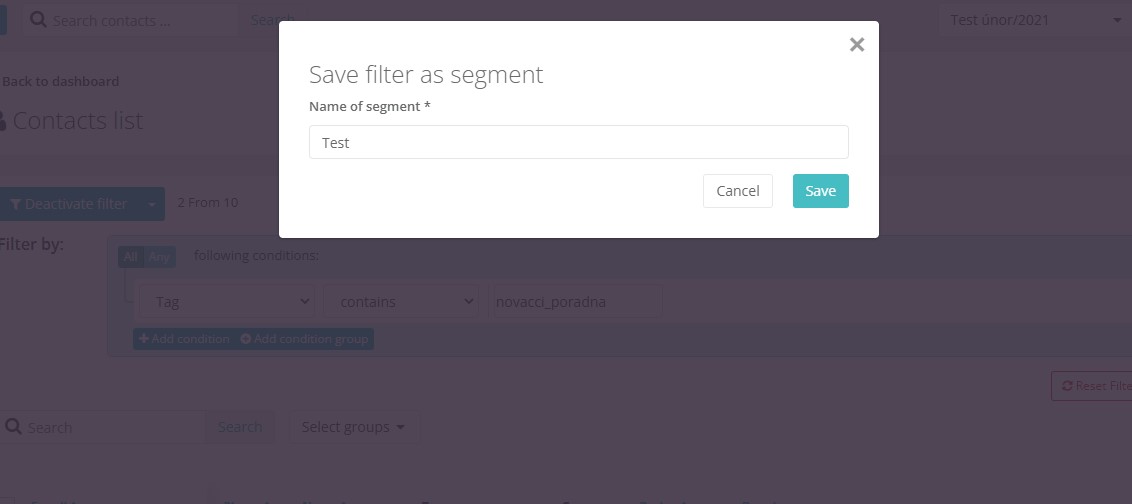
You can see the saved segment in the Segments subcategory where you can check the data.