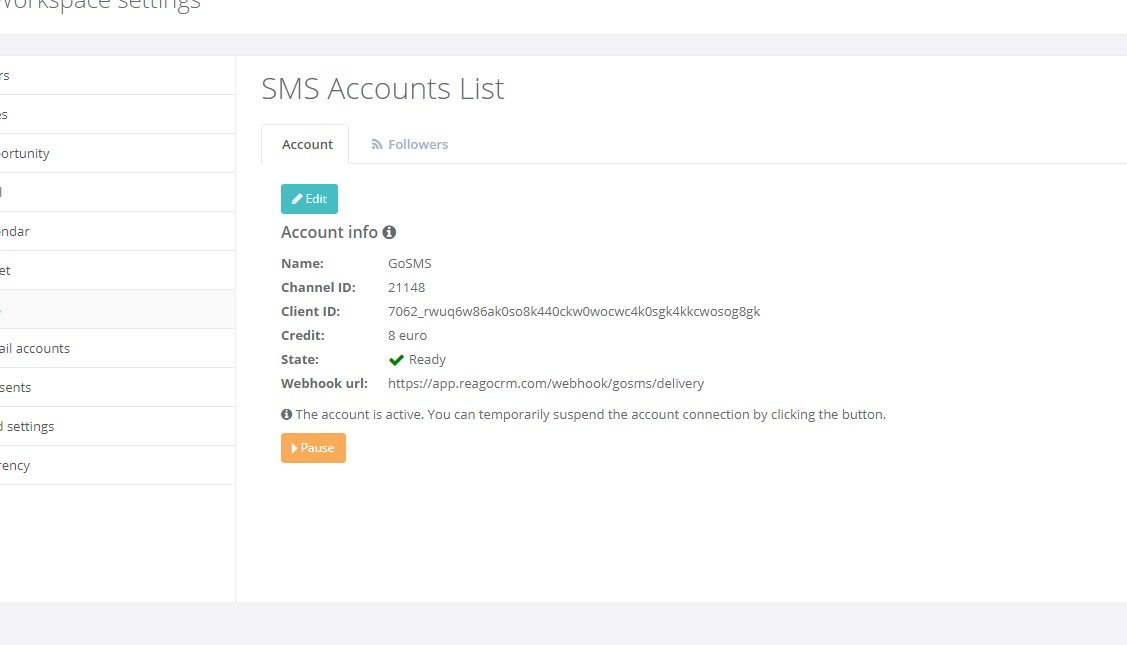How to increase the credit for sending SMS messages
For regular sending of SMS messages, it is necessary to top up the credit in the GoSMS account administration.
Account registration
Register an account or log in to your registered GoSMS account here.
After logging in to your GoSMS account, click on the credit section at the top right of the menu.
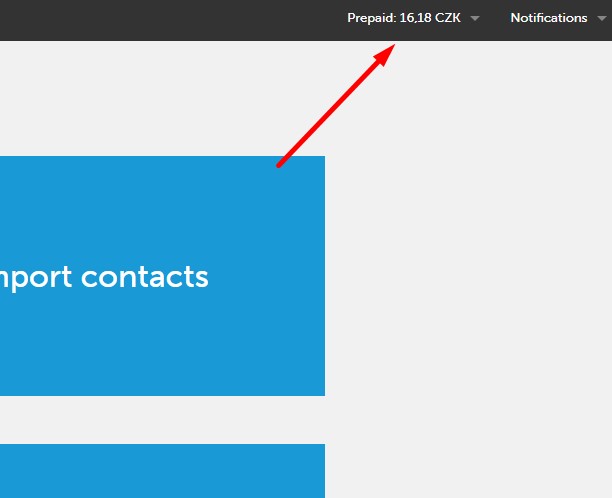
Before the first top-up of the credit, user authentication is still required - ie. that the credit is really being charged by the right person.
Recharge credit
So how do I top up my credit? Very simply, see our separate help article for details.
Link your GoSMS account to a Reago account
In order for this credit to be properly applied to your Reago account, it is necessary to link these accounts. You can find out how to do this link in our separate help FAQ.
View credit in the app
Once your account is linked, your credit amount will update at regular intervals in Reago.