How to set up an account to send e-mail messages
Set up an e-mail account send to e-mail messages from Reago CRM.
Mailbox settings
Expand the menu in the upper right corner and click Workspace settings.
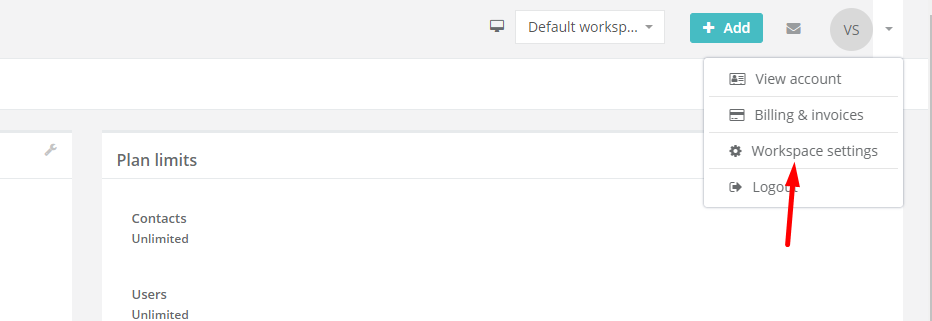
On the new page, click on "E-mail accounts".
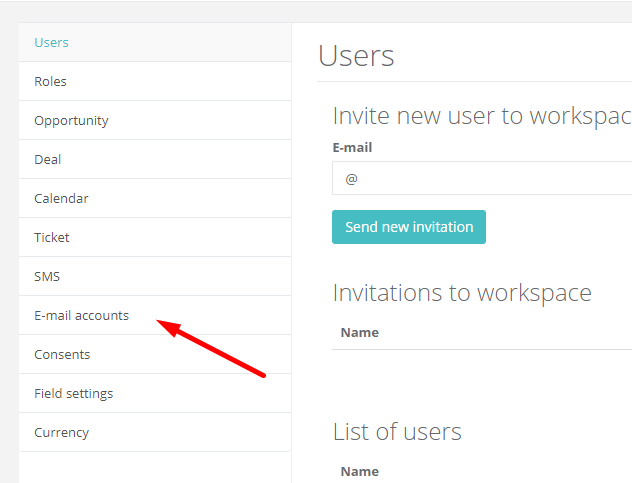
In the E-mail accounts section, you can add email accounts from which you can send email messages.
By default settings, you will see your registration email, which you can leave or delete in case you do not want to send emails from this email.
You can adjust the settings for this email by clicking the icon Detail.
In the first step, fill in the sender name and the email you want to set up for sending mail. Click Next step to confirm the settings.
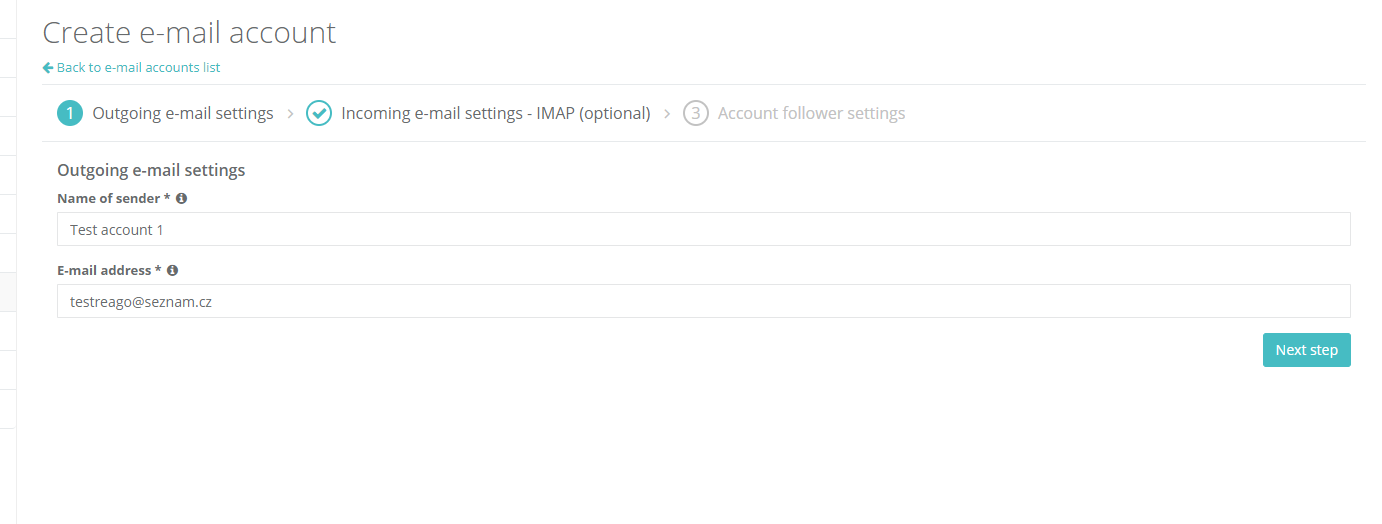
Please skip the second step.
In the final step, you can add users who will have access to the settings for this email. If
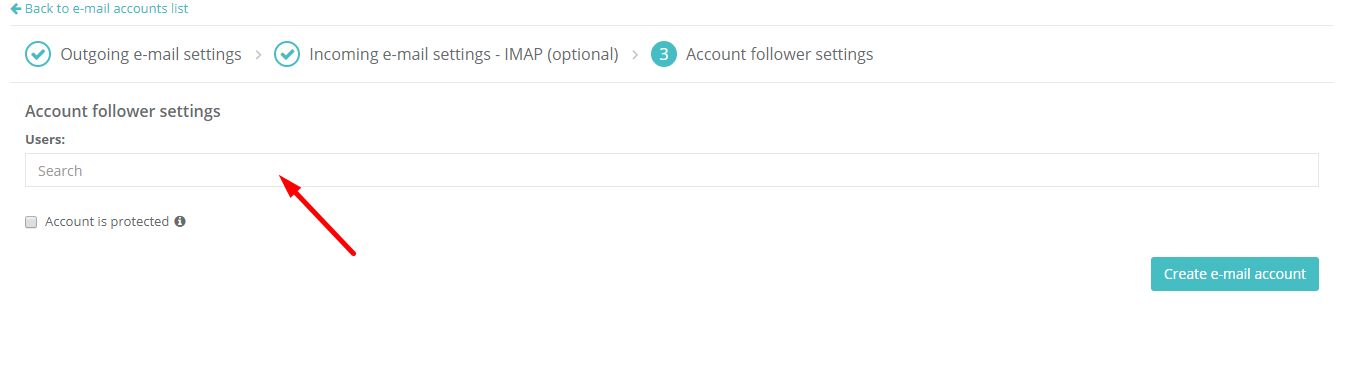
Click the Create e-mail account button to confirm all email settings.
